## Step-by-Step Workflow1. **Write a post** about a specific home gadget2. **Assign it** to the “Home Gadgets” category (right sidebar in post editor)3. **Publish** the post4. **That’s it!** The post automatically appears on the category page## ExampleLet’s say you write these posts:- “Best Solar-Powered Lights” → assign to **Home Gadgets**- “Portable Solar Charger Review” → assign to **Travel Gadgets** – “Solar Backpack Guide” → assign to **Outdoor Gadgets**When someone clicks “Home Gadgets” in your menu, they’ll only see “Best Solar-Powered Lights” – the other posts won’t be there because they’re in different categories.## Summary- ✅ **No need to create pages** for categories- ✅ **Add categories to your menu** in Appearance → Menus- ✅ **Assign posts to categories** when you write them- ✅ **WordPress automatically creates** category archive pages- ✅ **Optional**: Create `category.php` for custom designYour category system will work perfectly without creating any additional pages! Just focus on writing great content and categorizing it properly.
Checking
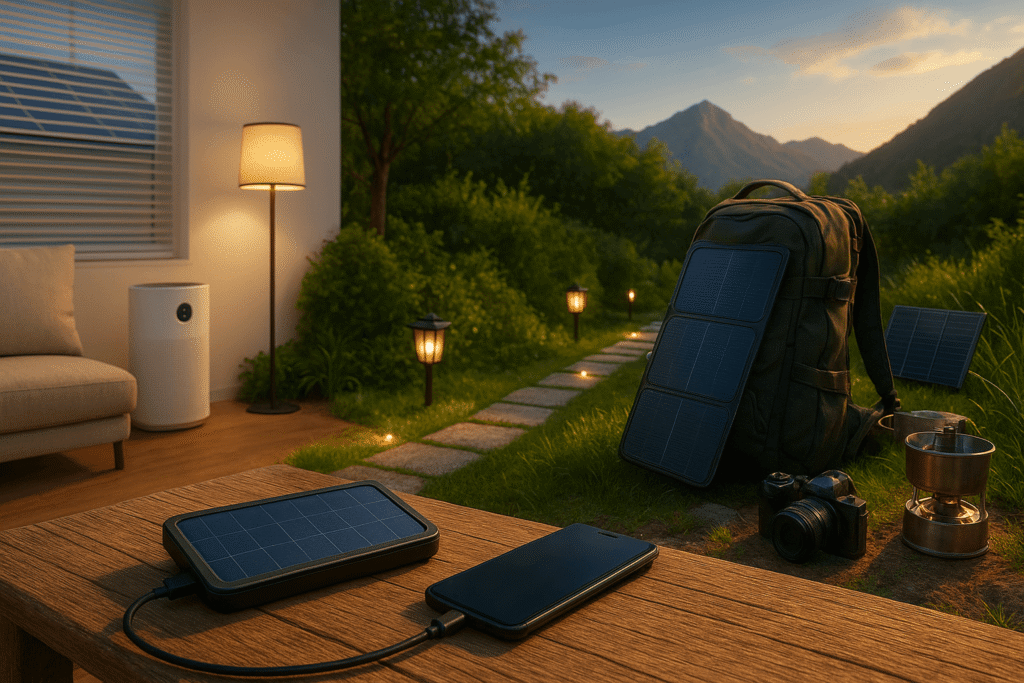
Leave a Reply